What's an Instagram Reel?
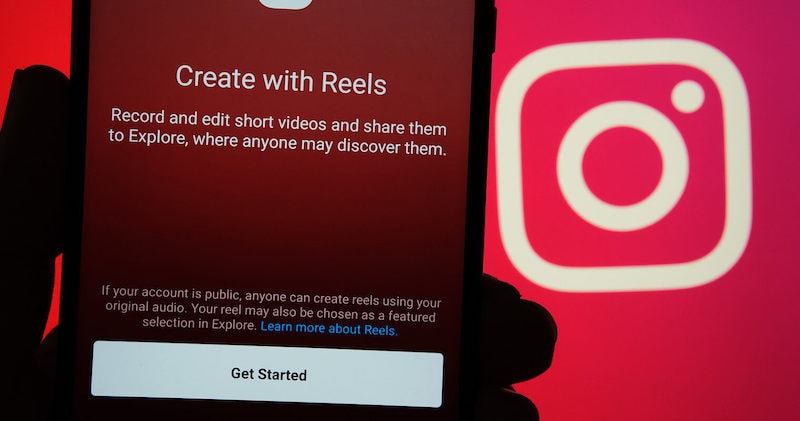
There are many ways to interact with viewers on Instagram, and one of these ways is by using what's known as an Instagram Reel. Reels can help you get more views and interaction with your followers, as Instagram prioritizes them. Here are some tips to help you maximize your Reel's potential:
Editing a video is a must-have to increase views
Editing a video is an important step in boosting your video's performance on Instagram. Users may not want to listen to the audio track while scrolling through their feed, so it's vital to add a caption. You can add captions in a number of ways, including adding a emoji or a sticker. You can also choose to use an audio track if you'd like.
Another way to increase views on Instagram is by tagging relevant brands in your videos. This will encourage viewers to share your content, and it will also allow new followers to see it. It is advisable not to overdo this, however, as it may cause followers to unfollow you.
Adding original music is a must-have to increase views
Instagram recently added a feature that lets you add audio to your Reels. You can choose an audio track from their music library, or use your own. You can use popular songs or curated music that is trending on Instagram. You can also create your own music, but you should be careful to avoid copyrighted music.
First, you must log into your Instagram account. Choose your profile. On the right side, select "Reels." On the right side, you will see a section that lets you select the music you want to use for your reel. If you don't want to use a soundtrack, you can leave the reel without it. Once you've finished recording, click "next." You'll be taken to a new page. There are several options on the top of the screen, including "add voice over" and "additional music." Click on the red button.
Adding a caption is a must-have to increase views
One of the most exciting new features on Instagram is the caption feature. Adding captions not only makes your video more appealing to viewers, but it also serves as a subtitle for people with hearing impairments. In addition, captions can help brands market themselves by allowing viewers to read them.
However, the caption feature in Instagram doesn't work in every language. To overcome this issue, you can use third-party apps to add captions to your Reels. One such app is Mixcaptions, which can be downloaded from the Google Play Store or App Store. It allows you to trim your video before captioning, select caption languages, and create captions.
Sharing your reel as a Story
Instagram has a feature that lets you share your reel as a Story. This feature lets you upload a video that's 15 seconds long and up to 15 minutes long. It also lets you add stickers and effects. You can also add text to your Instagram reel. To share a reel as a Story, you first have to open the Instagram app.
Then, you can share it with the people you follow. The videos will show up in your feed as posts, with the play icon at the bottom left. Tapping on one will launch the video. Alternatively, you can access Reels from the Explore tab of your profile. Similarly, the Reels you create will remain visible in your profile's Reels grid, as well as your general grid. If you want to make your reel available to more people, you can check the option "Also share to feed" to make it visible to your followers.
